How to Create an Online Calculator
Every great website helps visitors make decisions. Whether it’s choosing a service package, estimating a project cost, or finding out potential savings, people want answers – instantly. An online calculator does exactly that. It transforms static information into an interactive experience, letting users see personalized results in seconds.
In 2025, creating an online calculator no longer requires coding. Platforms like uCalc, CALCONIC and Calculoid allow anyone – from marketers to small business owners – to build calculators visually, embed them on a site, and start generating leads the same day.
The question isn’t whether your site needs one, but how to build it in a way that fits your goals. Let’s go step by step.
Step 1: Define What You Want Your Calculator to Do
Before diving into tools, start with clarity. Ask yourself:
- What problem should the calculator solve?
Is it meant to estimate project costs, measure potential savings, or simply engage visitors with a quick quiz-style tool? - Who will use it – customers, clients or internal teams?
Knowing your audience helps you decide whether to make it simple and visual or detailed and data-driven. - What’s the end goal – more leads, better engagement, or instant checkout?
A calculator built to collect leads will look different from one meant to close sales directly on the site.
For example:
- A fitness studio might create a “Calories Burned Per Session” calculator.
- A marketing agency could offer an “ROI Estimator” to show campaign value.
- A crafts shop may feature a “Custom Product Price Builder.”
Each of these has a clear goal – to inform, convince, or convert. Once you know yours, the rest becomes much easier. You’ll quickly see what type of calculator logic you need: a simple formula, a few conditional questions, or an advanced pricing setup. From there, it’s time to choose the right platform.
Step 2: Choose the Right Tool for the Job
Each calculator builder has its strengths. uCalc, CALCONIC and Calculoid all help you turn ideas into functional tools – but they do it in different ways.

If your priority is speed and visual design, uCalc is the perfect starting point. It’s built for creators who want results fast — no spreadsheets or code.
- Templates for every niche: from mortgage and fitness to service pricing and event planning.
- Drag-and-drop interface: simply add fields, sliders, dropdowns and results.
- Instant preview: see your calculator update in real time.
uCalc also makes integration effortless. You can embed the calculator on WordPress, Wix, Squarespace, or any custom website with a single script. For those using calculators as lead magnets, uCalc connects with email services and CRMs, letting you capture contacts right after the result is shown.
What stands out most is how approachable the platform feels. Even beginners can launch something professional-looking in minutes, while advanced users can fine-tune formulas or style details. uCalc’s balance between simplicity and flexibility makes it one of the most practical options for freelancers, agencies, and small businesses alike.
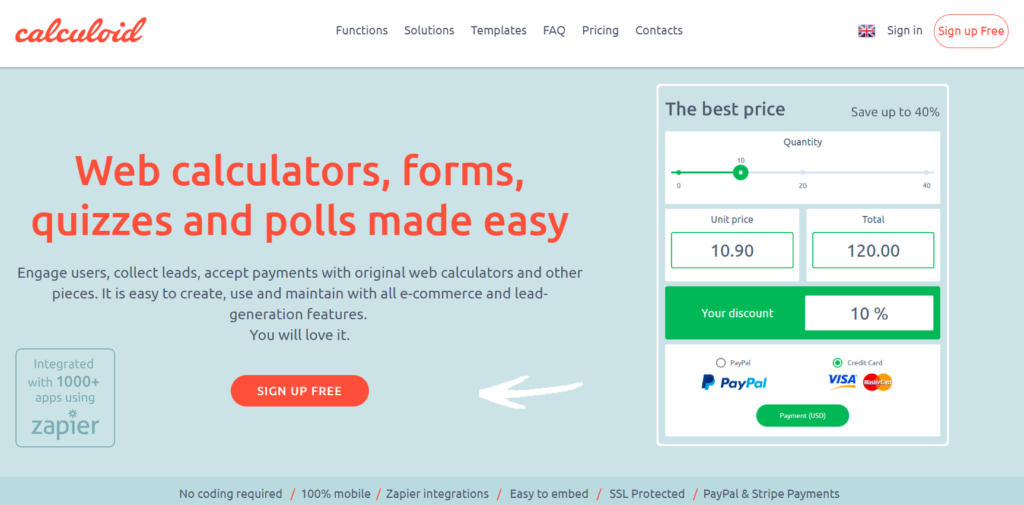
When you need full control over formulas, payments or advanced logic, Calculoid delivers. It’s structured more like a spreadsheet but wrapped in a web interface.
Powerful formula builder: create complex, multi-step calculations with precision.
Data and analytics: track inputs, gather user data, and export reports.
Built-in payments: integrate Stripe or PayPal so users can calculate and pay instantly.
Calculoid fits perfectly for SaaS products, B2B services, or any project that needs transactional capability – for example, calculating product quantity, showing a total price and completing payment in one flow.
It’s also the most developer-friendly among the three. Calculoid supports API access and webhooks, allowing automation with CRMs or external databases. For companies looking to turn a calculator into part of their workflow – not just a marketing tool – Calculoid provides the depth and scalability to grow with your business.
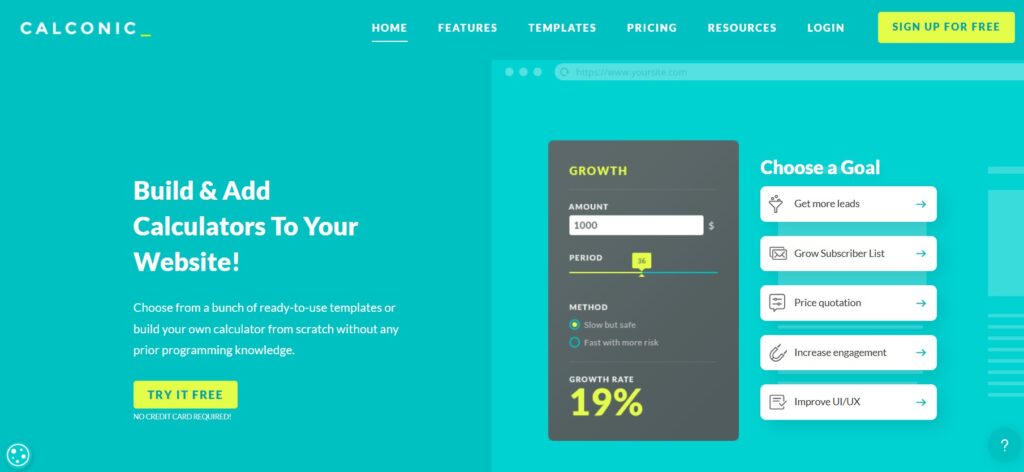
If design consistency and brand feel matter most, CALCONIC is your creative partner. Its editor focuses on aesthetics and intuitive structure rather than technical setup.
Polished templates tailored for agencies, SaaS platforms and e-commerce sites.
Advanced styling tools: customize fonts, colors, spacing and button shapes to match your website perfectly.
Responsive and mobile-ready: every calculator looks clean across devices.
You can build anything from a product configurator to a service quote estimator in minutes. CALCONIC also integrates seamlessly with platforms like Shopify and Wix – ideal for those who want a calculator that looks as good as it performs.
Beyond looks, CALCONIC’s visual logic builder makes complex conditions surprisingly easy to handle. You can create dynamic flows (“if user chooses X, display Y”) without writing a line of code. This makes it a favorite among creative professionals who want full control over both function and presentation.
Step 3: Customize and Embed Your Calculator
After choosing your platform, it’s time to integrate your calculator into your site. All three builders – uCalc, CALCONIC and Calculoid – generate a simple embed code you can paste into your website editor.
To make it fit seamlessly:
- Match your brand: adjust colors, typography, and spacing.
- Add a call to action: place a “Book a Call” or “Get Your Estimate” button next to results.
- Test across devices: ensure the calculator scales well on mobile screens.
Embedding usually takes less than five minutes, and most services offer direct integration with major CMS platforms.
Step 4: Turn Interaction into Conversion
Creating the calculator is only half the job. To make it a lead generator:
- Use result pages to offer value – “Download your full report,” “Get a detailed quote” etc.
- Add email capture before showing the final result (uCalc and Calculoid support this natively).
- Monitor engagement through analytics dashboards to refine questions and design.
A calculator isn’t just a widget; it’s a silent salesperson. Every time someone uses it, they reveal intent and interest – information you can use to personalize offers.
Step 5: Evolve as Your Needs Grow
The best part of these tools is scalability. You can start simple and expand as your business matures:
- uCalc: upgrade templates, add logic jumps or connect to CRMs.
- CALCONIC: refine visuals or adapt calculators for seasonal campaigns.
- Calculoid: introduce new payment flows or connect via API for automation.
Whatever you build today can evolve tomorrow – without re-coding or starting over.
Conclusion: Your Website’s Most Useful Feature
Creating an online calculator is no longer a developer’s job – it’s a marketer’s secret weapon. Whether you’re estimating costs, showing savings or customizing services, calculators add a layer of interactivity that static pages simply can’t match.
Each platform offers a distinct path to that goal. uCalc stands out for its speed and versatility – ideal if you need something live today and adaptable tomorrow. CALCONIC brings design precision and seamless integration, perfect for businesses that care about maintaining their brand’s visual consistency. Calculoid, meanwhile, is the go-to choice for data-driven organizations that want advanced logic, analytics or built-in payment flows.
Build a calculator that speaks your customer’s language, guides their decisions and naturally leads them toward taking action. Each click becomes a conversation – and every result, an opportunity to convert.