Wix vs WordPress: The Ultimate Guide to Picking the Right CMS
A Content Management System (CMS) is the backbone of any modern website. It determines how easily you can create content, design layouts, manage e-commerce and scale your online presence. In 2025, the most common debate remains the same: should you choose Wix or WordPress?
At first glance, the decision seems simple: Wix offers a beginner-friendly, all-in-one builder, while WordPress provides open-source freedom and endless customization. But once you dig deeper, the differences affect not only your initial setup but also how your site grows, how much it costs, and how flexible it will be in the long run. This guide looks at every major factor you need to evaluate before deciding which CMS is right for you.
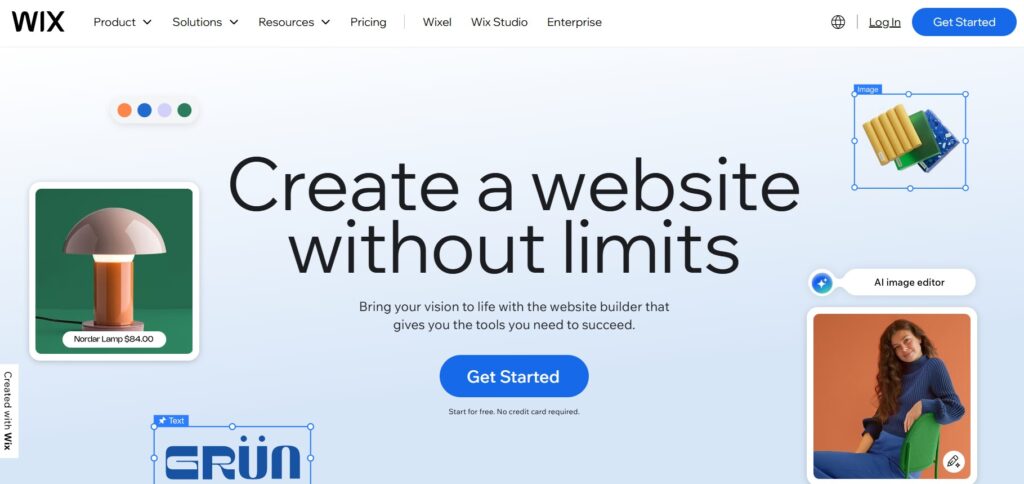
Wix is technically not a traditional CMS in the same sense as WordPress – it is a website builder with CMS-like features. Users can create pages, manage blog posts, add e-commerce products, and update content without writing code. Its drag-and-drop interface makes it one of the most approachable tools for beginners.
Key advantages include:
- All-in-one solution: hosting, templates and updates are bundled.
- AI-powered design assistants that generate layouts based on your industry.
- Built-in SEO dashboard for optimizing titles, meta tags, and schema markup.
- E-commerce integration for selling online without third-party add-ons.
The trade-off: Wix’s ecosystem is closed. You can’t freely export your site to another platform, and customization options are limited to what Wix provides. This makes it excellent for small businesses and individuals but less suitable for developers who want advanced integrations.
Many users, however, praise Wix for its simplicity, while others warn that it becomes restrictive once you need to scale or integrate external systems.
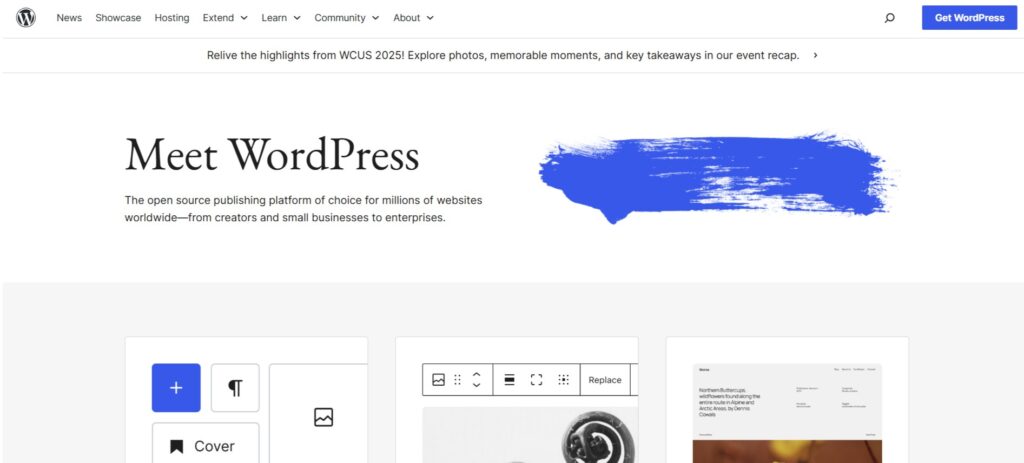
Lorem ipsum dolor sit amet, consectetur adipiscing elit. Ut elit tellus, luctus nec ullamcorper mattis, pulvinar dapibus leo.
WordPress is an open-source CMS and the most widely used in the world. Unlike Wix, it doesn’t come with built-in hosting — you need to set it up yourself. But once running, it offers unparalleled flexibility.
Key advantages include:
- Unlimited customization with 60,000+ plugins and thousands of themes.
- Ownership: you control hosting, files and content.
- Scalability: from small blogs to enterprise-level portals and global e-commerce.
- Community support: vast resources, tutorials, and professional services.
The downsides: WordPress has a steeper learning curve, requires ongoing maintenance, and can run into performance issues if poorly managed. However, managed WordPress hosting providers now offer automated updates, security scans, and backups, making it more accessible than in the past.
As highlighted in Kinsta’s in-depth Wix vs WordPress comparison, WordPress remains the stronger choice for users who want full control and the ability to scale without platform restrictions.
Comparing Wix and WordPress: Feature by Feature
Feature | Wix | WordPress |
Ease of Use | Beginner-friendly, drag-and-drop, fast setup. | Requires setup, plugins, and hosting; steeper learning curve. |
Customization | Limited to built-in tools and app market. | Unlimited with plugins, themes and custom code. |
Hosting | Included automatically. | User chooses provider (shared, VPS, managed, enterprise). |
SEO | Built-in dashboard with AI suggestions. | WooCommerce + add-ons allow enterprise-level e-commerce. |
E-commerce | Built-in online store with Wix Stores. | Advanced optimization with dedicated plugins (Yoast, Rank Math, etc.). |
Scalability | Best for small to medium websites. | Scales from blogs to global enterprises. |
Content Ownership | Tied to Wix’s platform, migration is limited. | Full ownership of content, easy migration to other hosts. |
Pricing | Transparent monthly plans, but higher tiers add cost. | Free core, but hosting and premium plugins/themes add expenses. |
How to Decide: A Practical Framework
Choosing between Wix and WordPress can feel overwhelming, but breaking the decision into clear steps makes the process much easier. Here’s a structured framework you can follow:
Step 1: Define Your Project’s Scope
Start by asking: What kind of website am I building?
- If it’s a small brochure site, a simple portfolio, or a local business page, Wix can cover your needs quickly.
- If you’re planning a content-heavy blog, a growing e-commerce store, or a platform that might need advanced integrations later, WordPress is better suited.
Your vision for the site’s size and purpose should be the first filter in your decision.
Step 2: Assess Your Technical Skills
Next, consider your comfort level with technology.
- Do you prefer a visual, drag-and-drop builder with minimal setup? That’s Wix.
- Are you willing to learn the basics of hosting, themes, and plugins? Then WordPress opens up far more possibilities.
If you don’t have technical skills but plan to hire developers, WordPress can still be a viable option.
Step 3: Plan Your Budget Long-Term
Look beyond the initial launch costs.
- Wix offers transparent monthly plans, which is convenient, but advanced features require higher tiers.
- WordPress is free at the core, but hosting, premium themes, and professional plugins add up.
Over five years, costs can be surprisingly similar, so budget for the long haul rather than just the first month.
Step 4: Think About Scalability
Ask yourself: Will my website stay small, or do I want it to grow?
- Wix works well for small to medium projects, but may feel restrictive if you try to scale significantly.
- WordPress can start small and scale into an enterprise solution – but requires more management along the way.
If growth and expansion are key to your strategy, WordPress is usually the safer long-term choice.
Step 5: Consider Ownership
Finally, think about who controls your site.
- With Wix, your content is tied to their platform. Migration is possible but limited.
- With WordPress, you have full ownership of your files, data, and hosting environment.
If independence and portability matter to you, WordPress has the edge.
By working through these five steps – scope, skills, budget, scalability and ownership – you’ll have a clear sense of which CMS aligns best with your needs. Instead of searching for a one-size-fits-all answer, this framework helps you match your decision to your unique goals and resources.
Tip: If you chose the wrong platform
Don’t wait and struggle with it, or abandon your site — just move to the right one with confidence. That’s perfectly natural. The process is simple, but there are important details to know. You can handle the migration yourself if you have the knowledge and time, or you can order a turnkey solution from the huge number of freelancers and agencies out there. For example, here’s a web studio that specializes in migrating from WordPress to Wix – https://wordpresstowix.pro/.
Bottom Line
Wix and WordPress both excel in their own ways, but they are built with very different types of users in mind. Wix is designed for those who prioritize speed, simplicity and convenience. It takes care of hosting, updates, and security automatically, allowing beginners and small businesses to launch polished websites without worrying about technical details. The trade-off is flexibility: you get what the platform provides, but you may eventually feel restricted if your needs outgrow its ecosystem.
WordPress, in contrast, is about freedom and long-term scalability. It requires more involvement upfront – setting up hosting, configuring plugins, and handling ongoing maintenance. But that extra responsibility comes with significant benefits: full control over your content, the ability to customize every aspect of your site, and a platform that can grow with you. For developers, agencies, and businesses with big ambitions, WordPress is the CMS that doesn’t impose limits.
In 2025, there is no single “best” CMS. The right choice depends on your goals, budget, and technical comfort level. If you want a straightforward solution that minimizes effort, Wix will likely serve you best. If you prefer independence and scalability, WordPress is the stronger option.
Ultimately, the smartest decision is not about chasing features, but about choosing the system that will support both your current project and your future growth. By carefully weighing the strengths and weaknesses of each platform, you ensure that the website you build today can still thrive in the years ahead.